DCAnimationKit alternatives and similar libraries
Based on the "Animation" category.
Alternatively, view DCAnimationKit alternatives based on common mentions on social networks and blogs.
-
IBAnimatable
Design and prototype customized UI, interaction, navigation, transition and animation for App Store ready Apps in Interface Builder with IBAnimatable. -
Keyframes
A library for converting Adobe AE shape based animations to a data format and play it back on Android and iOS devices. -
EasyAnimation
A Swift library to take the power of UIView.animateWithDuration(_:, animations:...) to a whole new level - layers, springs, chain-able animations and mixing view and layer animations together! -
ZoomTransitioning
ZoomTransitioning provides a custom transition with image zooming animation and swiping the screen edge. -
AHDownloadButton
Customizable download button with progress and transition animations. It is based on Apple's App Store download button. -
SamuraiTransition
SamuraiTransition is an open source Swift based library providing a collection of ViewController transitions featuring a number of neat “cutting” animations. -
CCMRadarView
CCMRadarView uses the IBDesignable tools to make an easy customizable radar view with animation -
ADPuzzleAnimation
Inspired by Fabric - Answers animation. Allows to "build" given view with pieces. Allows to "destroy" given view into pieces
InfluxDB - Power Real-Time Data Analytics at Scale

* Code Quality Rankings and insights are calculated and provided by Lumnify.
They vary from L1 to L5 with "L5" being the highest.
Do you think we are missing an alternative of DCAnimationKit or a related project?
README
DCAnimationKit
A collection of animations for iOS Simply, just add water! DCAnimationKit is a category on UIView to make animations easy to perform.
Examples
All our examples will use this as a base.
self.moveLabel = [[UILabel alloc] initWithFrame:CGRectMake(80, 85, 200, 100)];
self.moveLabel.backgroundColor = [UIColor clearColor];
self.moveLabel.text = NSLocalizedString(@"Animate!", nil);
self.moveLabel.font = [UIFont systemFontOfSize:36];
[self.moveLabel sizeToFit];
[self.view addSubview:self.moveLabel];
self.moveView = [[UIView alloc] initWithFrame:CGRectMake(40, 165, 200, 100)];
self.moveView.backgroundColor = [UIColor orangeColor];
[self.view addSubview:self.moveView];
Attention getters
Tada
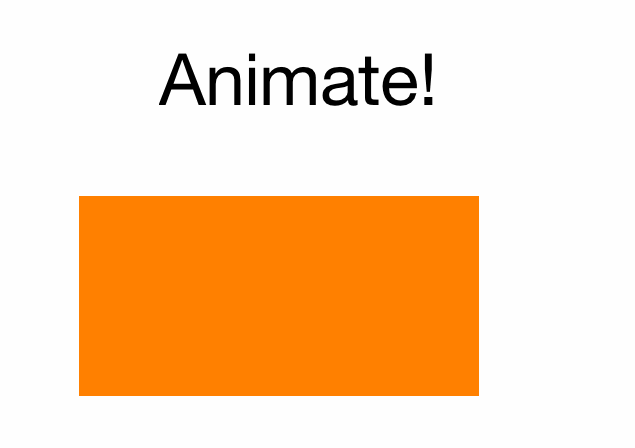
our method to run tada.
[self.moveView tada:NULL];
[self.moveLabel tada:NULL];
Bounce
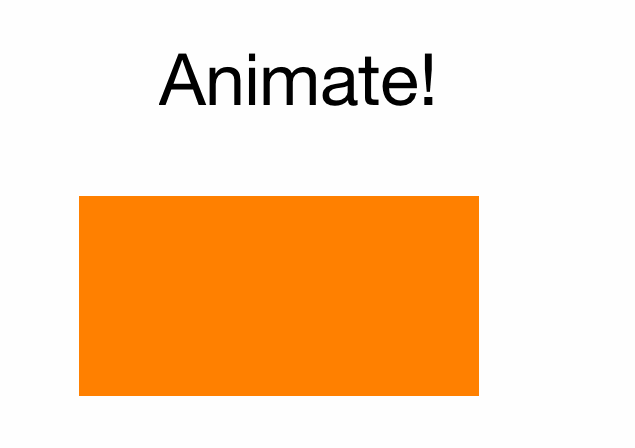
our method to run bounce.
[self.moveView bounce:NULL];
[self.moveLabel bounce:NULL];
Pulse
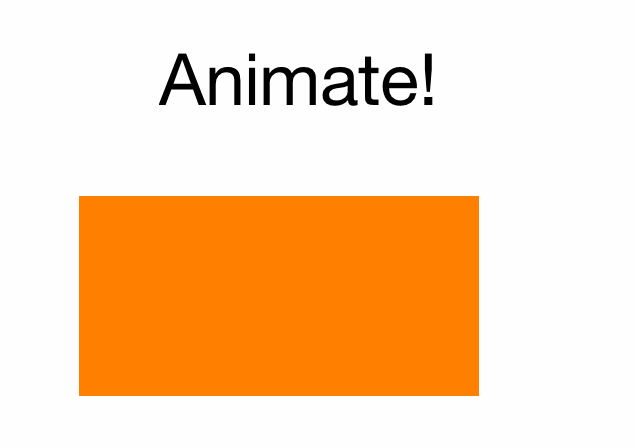
our method to run pulse.
[self.moveView pulse:NULL];
[self.moveLabel pulse:NULL];
Shake
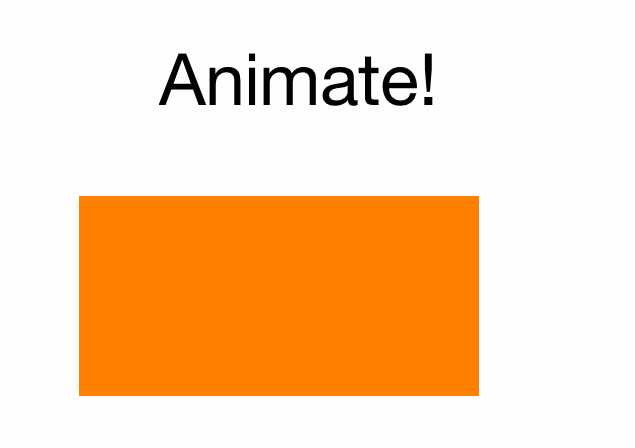
our method to run shake.
[self.moveView shake:NULL];
[self.moveLabel shake:NULL];
Swing
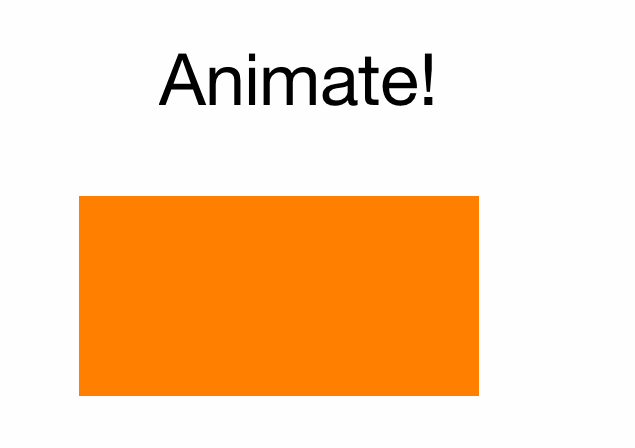
our method to run swing.
[self.moveView swing:NULL];
[self.moveLabel swing:NULL];
Intros
Intros have a slight difference from the base code. We simple remove these 2 lines:
//[self.view addSubview:self.moveLabel];
//[self.view addSubview:self.moveView];
This lines will be added to the view once they snap in.
Snap

our method to run the snap in.
[self.moveLabel snapIntoView:self.view direction:DCAnimationDirectionTop];
[self.moveView snapIntoView:self.view direction:DCAnimationDirectionLeft];
Bounce
our method to run the bounce in.
[self.moveLabel bounceIntoView:self.view direction:DCAnimationDirectionTop];
[self.moveView bounceIntoView:self.view direction:DCAnimationDirectionLeft];
Expand

our method to run the expand.
[self.moveLabel expandIntoView:self.view finished:NULL];
[self.moveView expandIntoView:self.view finished:NULL];
Outros
Compress
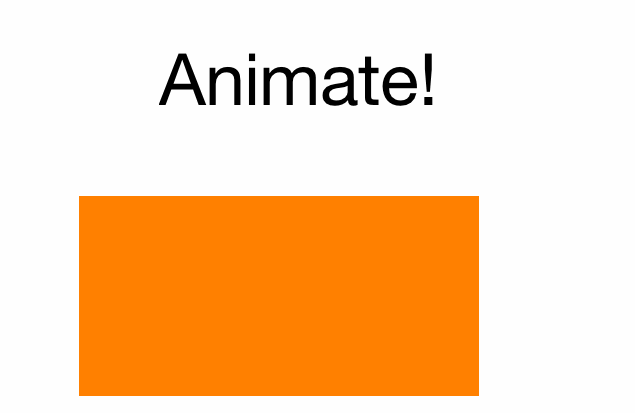
our method to run the compress.
[self.moveLabel expandIntoView:NULL];
[self.moveView expandIntoView:NULL];
Hinge
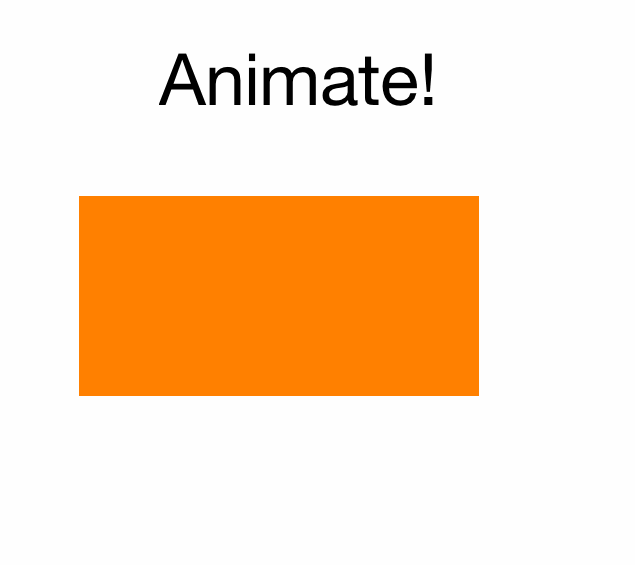
our method to run the hinge.
[self.moveLabel hinge:NULL];
[self.moveView hinge:NULL];
Drop
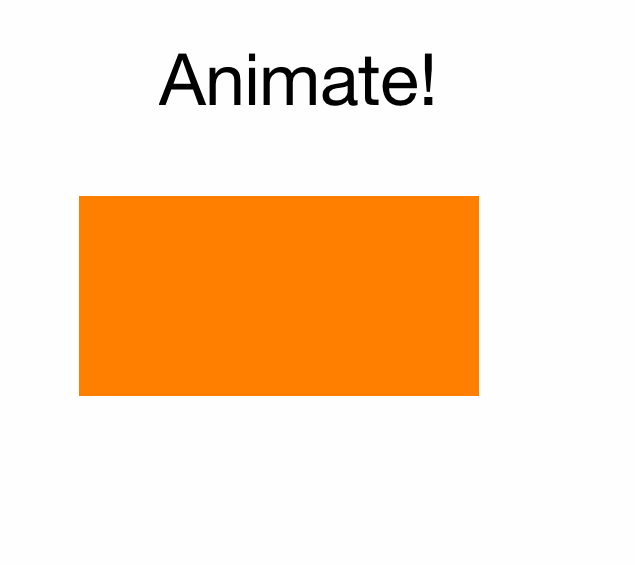
our method to run the drop.
[self.moveLabel drop:NULL];
[self.moveView drop:NULL];
General transitions
To round off our fantastic animations, DCAnimationKit also simplifies doing ordinary frame manipulation.
UIView *baseView = [[UIView alloc] initWithFrame:CGRectMake(40, 85, 50, 50)];
baseView.backgroundColor = [UIColor grayColor];
[self.view addSubview:baseView];
self.moveView = [[UIView alloc] initWithFrame:baseView.frame];
self.moveView.backgroundColor = [UIColor redColor];
[self.view addSubview:self.moveView];
Move

our code to move around.
CGFloat distance = 80;
__weak id weakSelf = self.moveView;
[weakSelf moveX:distance finished:^{
[weakSelf moveY:distance finished:^{
[weakSelf moveX:-distance finished:^{
[weakSelf moveY:-distance finished:^{
}];
}];
}];
}];
We can also set the view's origin to a specific value as well.
__weak id weakSelf = self.moveView;
[weakSelf setX:200 finished:^{
[weakSelf setY:200 finished:^{
[weakSelf setX:40 finished:^{
[weakSelf setY:85 finished:^{
}];
}];
}];
}];
We can even slide to a specific point (there is a move as well!).
[self.moveView movePoint:CGPointMake(100, 100) finished:NULL];
Rotation

our code to rotate (there is a move rotation as well).
__weak id weakSelf = self.moveView;
[weakSelf setRotation:45 duration:.35 finished:^{
[weakSelf setRotation:0 duration:.35 finished:^{
}];
}];
Install
The recommended approach for installing DCAnimationKit is via the CocoaPods package manager, as it provides flexible dependency management and dead simple installation.
via CocoaPods
Install CocoaPods if not already available:
$ [sudo] gem install cocoapods
$ pod setup
Change to the directory of your Xcode project, and Create and Edit your Podfile and add DCAnimationKit:
$ cd /path/to/MyProject
$ touch Podfile
$ edit Podfile
platform :ios, '7.0'
pod 'DCAnimationKit'
Install into your project:
$ pod install
Open your project in Xcode from the .xcworkspace file (not the usual project file)
Requirements
DCAnimationKit requires at least iOS 7 or above.
License
DCAnimationKit is license under the Apache License.
Contact
Dalton Cherry
*Note that all licence references and agreements mentioned in the DCAnimationKit README section above
are relevant to that project's source code only.

