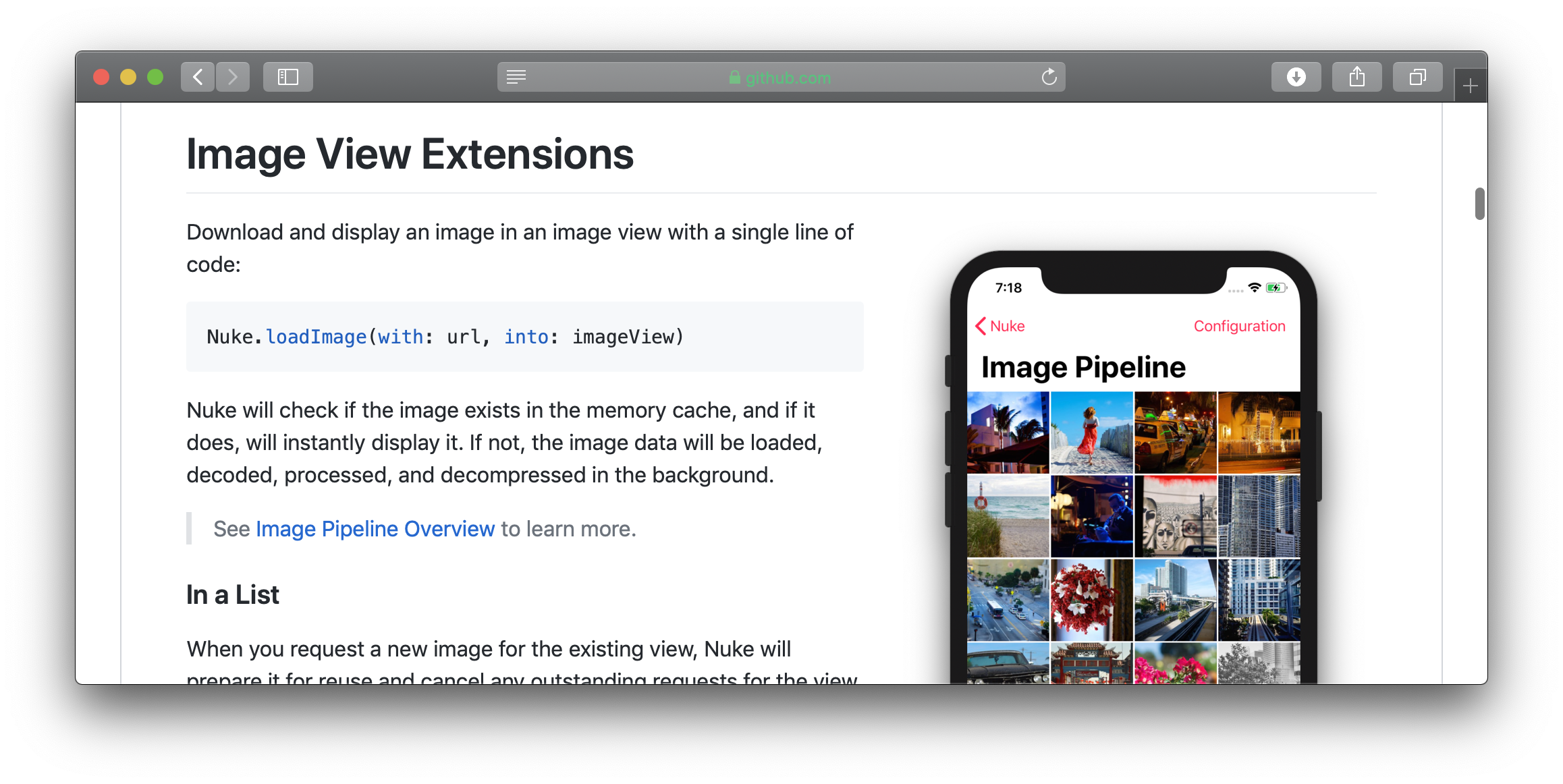Nuke v8.0-rc.1 Release Notes
Release Date: 2019-06-12 // almost 5 years ago-
📚 Nuke 8 is the most powerful, performant, and refined release yet. It contains major advancements it some areas and brings some great new features. One of the highlights of this release is the documentation which was rewritten from the ground up.
Cache processed images on disk · New built-in image processors · ImagePipeline v2 · Up to 30% faster main thread performance ·
Resulttype · Improved deduplication ·os_signpostintegration · Refined ImageRequest API · Smart decompression · Entirely new documentation📚 Most of the Nuke APIs are source compatible with Nuke 7. There is also a Nuke 8 Migration Guide to help with migration.
Image Processing
#227 Cache Processed Images on Disk
🚀
ImagePipelinenow supports caching of processed images on disk. To enable this feature setisDataCacheForProcessedDataEnabledtotruein the pipeline configuration and provide adataCache. You can use a built-inDataCacheintroduced in Nuke 7.3 or write a custom one.Image cache can significantly improve the user experience in the apps that use heavy image processors like Gaussian Blur.
#243 New Image Processors
Nuke now ships with a bunch of built-in image processors including:
ImageProcessor.ResizeImageProcessor.RoundedCornersImageProcessor.CircleImageProcessor.GaussianBlurImageProcessor.CoreImageFilter
There are also
ImageProcessor.Anonymousto create one-off processors from closures andImageProcessor.Compositionto combine two or more processors.#245 Simplified Processing API
👍 Previously Nuke offered multiple different ways to add processors to the request. Now there is only one, which is also better than all of the previous versions:
let request = ImageRequest( url: URL(string: "http://..."), processors: [ImageProcessor.Resize(size: CGSize(width: 44, height: 44), crop: true), ImageProcessor.RoundedCorners(radius: 16)] )Processors can also be set using a respective mutable
processorsproperty.Notice that
AnyImageProcessoris gone! You can simply useImageProcessingprotocol directly in places where previously you had to use a type-erased version.#229 Smart Decompression
0️⃣ In the previous versions, decompression was part of the processing API and
ImageDecompressorwas the default processor set for each image request. This was mostly done to simplify implementation but it was confusing for the users.In the new version, decompression runs automatically and it no longer a "processor". The new decompression is also smarter. It runs only when needed – when we know that image is still in a compressed format and wasn't decompressed by one of the image processors.
🔧 Decompression runs on a new separate
imageDecompressingQueue. To disable decompression you can set a newisDecompressionEnabledpipeline configuration option tofalse.#247 Avoiding Duplicated Work when Applying Processors
The pipeline avoids doing any duplicated work when loading images. Now it also avoids applying the same processors more than once. For example, let's take these two requests:
let url = URL(string: "http://example.com/image") pipeline.loadImage(with: ImageRequest(url: url, processors: [ImageProcessor.Resize(size: CGSize(width: 44, height: 44)), ImageProcessor.GaussianBlur(radius: 8)])) pipeline.loadImage(with: ImageRequest(url: url, processors: [ImageProcessor.Resize(size: CGSize(width: 44, height: 44))]))Nuke will load the image data only once, resize the image once and apply the blur also only once. There is no duplicated work done at any stage. If any of the intermediate results are available in the data cache, they will be used.
ImagePipeline v2
Nuke 8 introduced a major new iteration of the
ImagePipelineclass. The class was introduced in Nuke 7 and it contained a lot of incidental complexity due to addition of progressive decoding and some other new features. In Nuke 8 it was rewritten to fully embrace progressive decoding. The new pipeline is smaller, simpler, easier to maintain, and more reliable.It is also faster.
🐎 +30% Main Thread Performance
The image pipeline spends even less time on the main thread than any of the previous versions. It's up to 30% faster than Nuke 7.
#239 Load Image Data
➕ Add a new
ImagePipelinemethod to fetch original image data:@discardableResultpublic func loadData(with request: ImageRequest, progress: ((\_ completed: Int64, \_ total: Int64) -\> Void)? = nil, completion: @escaping (Result\<(data: Data, response: URLResponse?), ImagePipeline.Error\>) -\> Void) -\> ImageTask🚀 This method now powers
ImagePreheaterwith destination.diskCacheintroduced in Nuke 7.4 (previously it was powered by a hacky internal API).#245 Improved ImageRequest API
The rarely used options were extracted into the new
ImageRequestOptionsstruct and the request initializer can now be used to customize all of the request parameters.#255
filteredURLYou can now provide a
filteredURLto be used as a key for caching in case the URL contains transient query parameters:let request = ImageRequest( url: URL(string: "http://example.com/image.jpeg?token=123")!, options: ImageRequestOptions( filteredURL: "http://example.com/image.jpeg" ) )#241 Adopt
ResulttypeAdopt the
Resulttype introduced in Swift 5. So instead of having a separateresponseanderrorparameters, the completion closure now has only one parameter -result.public typealias Completion = (\_ result: Result\<ImageResponse, ImagePipeline.Error\>) -\> Void🐎 Performance
🐎 Apart from the general performance improvements Nuke now also offers a great way to measure performance and gain visiblity into how the system behaves when loading images.
#250 Integrate
os_signpost↔ Integrate os_signpost logs for measuring performance. To enable the logs set
ImagePipeline.Configuration.isSignpostLoggingEnabled(static property) totruebefore accessing thesharedpipeline.🐎 With these logs, you have visibility into the image pipeline. For more information see WWDC 2018: Measuring Performance Using Logging which explains
os_signpostin a great detail.📚 Documentation
📚 All the documentation for Nuke was rewritten from scratch in Nuke 8. It's now more concise, clear, and it even features some fantastic illustrations:
The screenshots come the the reworked demo project. It gained new demos including Image Processing demo and also a way to change
ImagePipelineconfiguration in runtime.Misc
- ➕ Add a cleaner way to set
ImageTaskpriority using a newpriorityproperty – #251 - 🍎 [macOS] Implement image cost calculation for
ImageCache– #236 - 👍 [watchOS] Add
WKInterfaceImagesupport - 🛠 Future-proof Objective-C
ImageDisplayingprotocol by addingnuke_prefixes to avoid clashes in Objective-C runtime - ➕ Add convenience
func decode(data: Data) -> Image?method with a defaultisFinalargument toImageDecodingprotocol – e3ca5e - ➕ Add convenience
func process(image: Image) -> Image?method toImageProcessingprotocol DataCachewill now automatically re-create its root directory if it was deleted underneath it- ➕ Add public
flushmethod toDataCache