Description
Once installed and Xcode relaunched, the Debug menu will contain a new menu item labled "Symbolicate Crashlog...". It will open a dialog that allows you to select or drop a crashlog and smbolicate it. After the process you can export the symbolicated crash to your disk.
CrashSymbal alternatives and similar libraries
Based on the "Plugins" category.
Alternatively, view CrashSymbal alternatives based on common mentions on social networks and blogs.
-
VVDocumenter-Xcode
DISCONTINUED. Xcode plug-in which helps you write Javadoc style documents easier. -
FuzzyAutocompletePlugin
A Xcode 5+ plugin that adds more flexible autocompletion rather than just prefix-matching. -
XAlign
An amazing Xcode Source Editor extension to align regular code. It can align Xnything in any way you want. -
CocoaPods Xcode Plugin
DISCONTINUED. Dependency management helper for your CocoaPods, right in Xcode. -
ClangFormat-Xcode
Xcode plug-in to to use clang-format from in Xcode and consistently format your code with Clang -
RTImageAssets
A Xcode plugin to automatically generate 2x, 1x image from 3x image for you, or upscale to 3x from 2x -
VWInstantRun
An Xcode plugin let you build & run your selected lines of code in Xcode without running the whole project, you'll have the output instantly in your Xcode console. -
HOStringSense-for-Xcode
XCODE 8 NOT SUPPORTED // Plugin for Xcode 7 to make working with strings less "escaped" -
BBUDebuggerTuckAway
Xcode plugin for auto-hiding the debugger once you start typing in the source code editor. -
FastStub-Xcode
Xcode Plugin helps you find missing methods in your class header, protocols, and super class, also makes fast inserting. -
KPRunEverywhereXcodePlugin
An Xcode 7 plugin to build and run an app across multiple iOS devices with one click. -
Show in Github
Xcode plugin to open the GitHub page of the commit of the currently selected line in the editor window. -
BBUFullIssueNavigator
DISCONTINUED. Xcode plugin for showing all issue content in the issue navigator. -
Reveal-In-GitHub
Xcode plugin to let you jump to GitHub History, Blame, PRs, Issues, Notifications of any GitHub repo with one shortcut. -
You-Can-Do-It
Is learning a new language getting you down? Worry not, this Xcode plugin will keep you motivated. -
XcodeEquatableGenerator
Xcode 8 Source Code Extension will generate conformance to Swift Equatable protocol based on type and fields selection. -
CopyIssue
Makes Copy Xcode Issue Description Easily, Support Finding Answers in Google or StackOverflow Directly -
CleanHeaders-Xcode
A Xcode Source Editor Extension to sort your header imports and remove duplicates, similar to iSort.
WorkOS - The modern identity platform for B2B SaaS

* Code Quality Rankings and insights are calculated and provided by Lumnify.
They vary from L1 to L5 with "L5" being the highest.
Do you think we are missing an alternative of CrashSymbal or a related project?
README
CrashSymbal
An Xcode plugin for manually symbolicating crash logs
Install
- Build the project to install the plugin. The plugin gets installed in
/Library/Application Support/Developer/Shared/Xcode/Plug-ins/CrashSymbal.xcplugin. - Restart Xcode for the plugin to be activated.
Alternatively, install it using Alcatraz plugin manager.
Usage
Once installed and Xcode relaunched, the Debug menu will contain a new menu item labled "Symbolicate Crashlog...".
It will open a dialog that allows you to select or drop a crashlog and smbolicate it. After the process you can export the symbolicated crash to your disk.
Screenshot
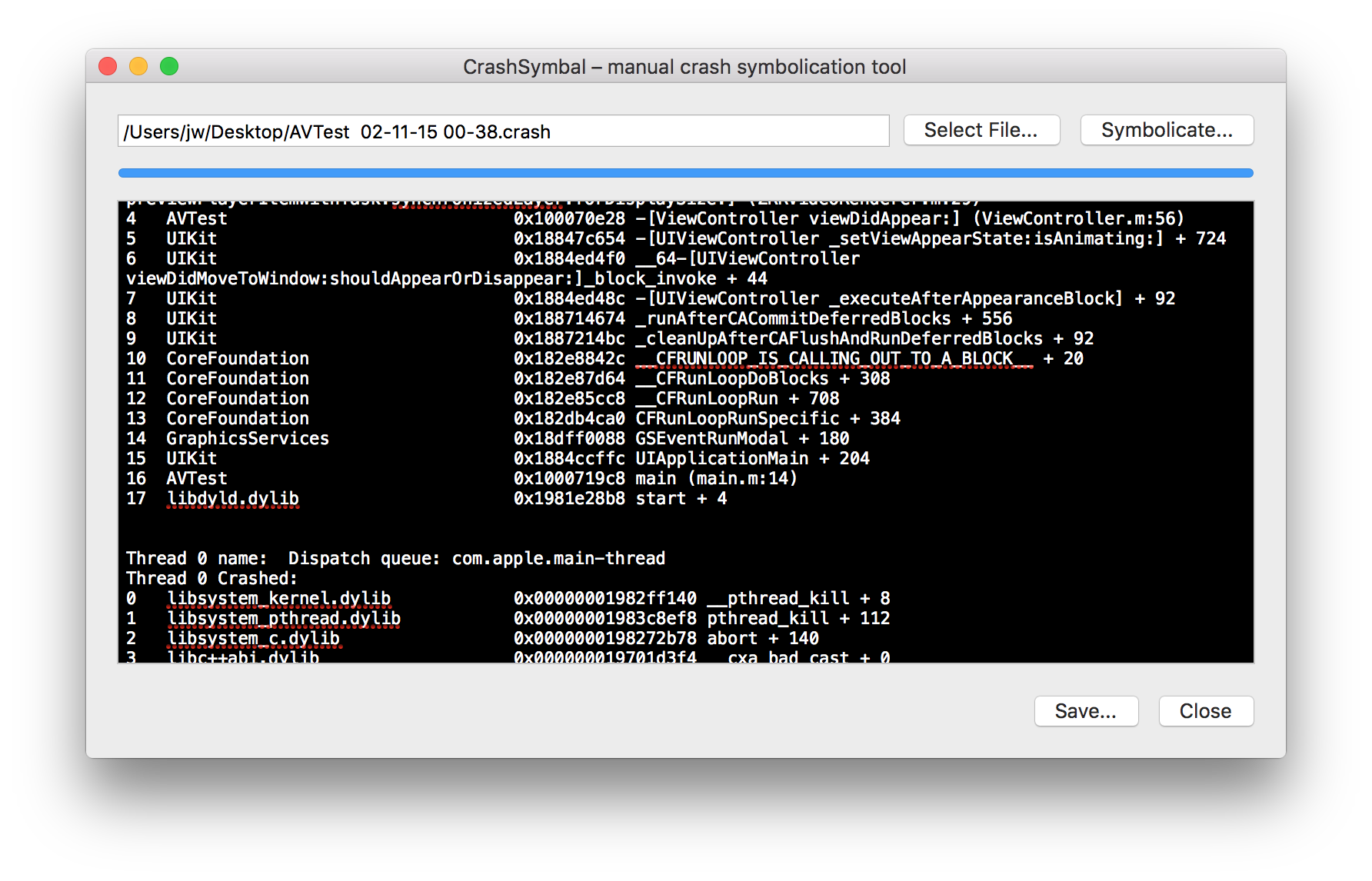
Bugs and limitations
- Xcode needs to bundle the
symbolicatecrashbinary.- Now supporting newer Xcode versions, where
symbolicatecrashis known to not be included.
- Now supporting newer Xcode versions, where
Contribution
If you want to contribute, feel free to send me pull requests! But please follow these simple rules:
- Double-check your code before sending a pull request
- Pull requests should always be made agains
develop - Always use tab-indentation!
- Indent properly!

