PullToBounce alternatives and similar libraries
Based on the "Pull to Refresh" category.
Alternatively, view PullToBounce alternatives based on common mentions on social networks and blogs.
-
CBStoreHouseRefreshControl
Fully customizable pull-to-refresh control inspired by Storehouse iOS app -
ESPullToRefresh
#Busy Re-Building....# An easy way to use pull to refresh and infinite scrolling in Swift. Pod 'ESPullToRefresh' -
UzysAnimatedGifPullToRefresh
Add PullToRefresh using animated GIF to any scrollView with just simple code -
KafkaRefresh
Animated, customizable, and flexible pull-to-refresh framework for faster and easier iOS development. -
BOZPongRefreshControl
A pull-down-to-refresh control for iOS that plays pong, originally created for the MHacks III iOS app -
PullToRefreshCoreText
PullToRefresh extension for all UIScrollView type classes with animated text drawing style -
GIFRefreshControl
GIFRefreshControl is a pull to refresh that supports GIF images as track animations. -
HTPullToRefresh
Easily add vertical and horizontal pull to refresh to any UIScrollView. Can also add multiple pull-to-refesh views at once.
WorkOS - The modern identity platform for B2B SaaS

* Code Quality Rankings and insights are calculated and provided by Lumnify.
They vary from L1 to L5 with "L5" being the highest.
Do you think we are missing an alternative of PullToBounce or a related project?
README
PullToBounce
Animated "Pull To Refresh" Library for UIScrollView.
You can add animated "pull to refresh" action to your UIScrollView, UITableView and UICollectionView.
Inspired by https://dribbble.com/shots/1797373-Pull-Down-To-Refresh
ScreenShot
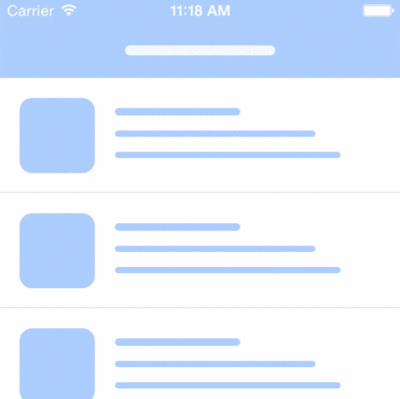
You can play demo at appetize.io.
Installation
You can install this to your project via CocoaPods.
pod 'PullToBounce'
Usage
Please Wrap your scroll view
// Please wrap your scroll view
tableView.frame = yourFrame
let tableViewWrapper = PullToBounceWrapper(scrollView: tableView)
// Please add wrapper view to your view instead of your scroll view.
bodyView.addSubview(tableViewWrapper)
The frame of wrapper will be same as your scrollView.
And the color will be same as your scrollView's background color.
Event Handler
tableViewWrapper.didPullToRefresh = {
didFinishYourLoading() {
tableViewWrapper.stopLoadingAnimation()
}
}
Custom Animation
Default arguments of "init" of PullToBounceWrapper
init(
scrollView: UIScrollView, // this is the only required argument
bounceDuration: CFTimeInterval = 0.8,
ballSize:CGFloat = 36,
ballMoveTimingFunc: CAMediaTimingFunction = CAMediaTimingFunction(controlPoints:0.49,0.13,0.29,1.61),
moveUpDuration: CFTimeInterval = 0.25,
pullDistance: CGFloat = 96,
bendDistance: CGFloat = 40,
didPullToRefresh: (()->())? = nil
)
You can use these arguments to customize animation.
*Note that all licence references and agreements mentioned in the PullToBounce README section above
are relevant to that project's source code only.





