YapDatabaseExtensions alternatives and similar libraries
Based on the "Database" category.
Alternatively, view YapDatabaseExtensions alternatives based on common mentions on social networks and blogs.
-
Realm
Realm is a mobile database: a replacement for Core Data & SQLite -
MMKV
An efficient, small mobile key-value storage framework developed by WeChat. Works on Android, iOS, macOS, Windows, and POSIX. -
WCDB
WCDB is a cross-platform database framework developed by WeChat. -
SQLite.swift
A type-safe, Swift-language layer over SQLite3. -
GRDB.swift
A toolkit for SQLite databases, with a focus on application development -
SwiftyUserDefaults
Modern Swift API for NSUserDefaults -
YapDatabase
YapDB is a collection/key/value store with a plugin architecture. It's built atop sqlite, for Swift & objective-c developers. -
ParseAlternatives
GraphQLite is a toolkit to work with GraphQL servers easily. It also provides several other features to make life easier during iOS application development. [Moved to: https://github.com/relatedcode/GraphQLite] -
SugarRecord
CoreData/Realm sweet wrapper written in Swift -
Couchbase Mobile
Lightweight, embedded, syncable NoSQL database engine for iOS and MacOS apps. -
FCModel
An alternative to Core Data for people who like having direct SQL access. -
UserDefaults
Simple, Strongly Typed UserDefaults for iOS, macOS and tvOS -
CTPersistance
iOS Database Persistence Layer with SQLite, your next Persistence Layer! -
Zephyr
Effortlessly synchronize UserDefaults over iCloud. -
MongoKitten
Native MongoDB driver for Swift, written in Swift -
SwiftData
Simple and Effective SQLite Handling in Swift -
Unrealm
Unrealm is an extension on RealmCocoa, which enables Swift native types to be saved in Realm. -
Prephirences
Prephirences is a Swift library that provides useful protocols and convenience methods to manage application preferences, configurations and app-state. UserDefaults -
ObjectBox
Swift database - fast, simple and lightweight (iOS, macOS) -
RealmIncrementalStore
Realm-powered Core Data persistent store -
UserDefaultsStore
Why not use UserDefaults to store Codable objects 😉 -
PredicateEditor
A GUI for dynamically creating NSPredicates at runtime to query data in your iOS app. -
realm-cocoa-converter
A library that provides the ability to import/export Realm files from a variety of data container formats. -
Nora
Nora is a Firebase abstraction layer for FirebaseDatabase and FirebaseStorage -
MySQL
A stand-alone Swift wrapper around the MySQL client library, enabling access to MySQL servers. -
SecureDefaults
Elevate the security of your UserDefaults with this lightweight wrapper that adds a layer of AES-256 encryption -
SwiftStore
Key-Value store for Swift backed by LevelDB -
PersistenceKit
Store and retrieve Codable objects to various persistence layers, in a couple lines of code! -
PersistentStorageSerializable
Swift library that makes easier to serialize the user's preferences (app's settings) with system User Defaults or Property List file on disk. -
TypedDefaults
TypedDefaults is a utility library to type-safely use NSUserDefaults. -
ObjectiveRocks
An Objective-C wrapper for RocksDB - A Persistent Key-Value Store for Flash and RAM Storage. -
MongoDB
A stand-alone Swift wrapper around the mongo-c client library, enabling access to MongoDB servers. -
PostgreSQL
A stand-alone Swift wrapper around the libpq client library, enabling access to PostgreSQL servers. -
Storez
💾 Safe, statically-typed, store-agnostic key-value storage written in Swift! -
SQLite
A stand-alone Swift wrapper around the SQLite 3 client library. -
FileMaker
A stand-alone Swift wrapper around the FileMaker XML Web publishing interface, enabling access to FileMaker servers.
WorkOS - The modern identity platform for B2B SaaS
* Code Quality Rankings and insights are calculated and provided by Lumnify.
They vary from L1 to L5 with "L5" being the highest.
Do you think we are missing an alternative of YapDatabaseExtensions or a related project?
README
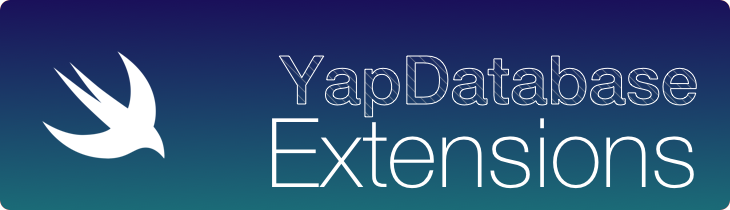
YapDatabaseExtensions
Read my introductory blog post about YapDatabase & YapDatabaseExtensions, and a follow up on YapDatabaseExtensions 2.
YapDatabaseExtensions is a suite of convenience APIs for working with YapDatabase. If you’re not familiar with YapDatabase, it’s a powerful key value database for iOS and Mac - check it out!
Motivation
While YapDatabase is great, it’s lacking some out of the box convenience and Swift support. In particular, YapDatabase works heavily with AnyObject types, which is fine for Objective-C but means no type fidelity with Swift. Similarly saving value types like structs or enums in YapDatabase is problematic. This framework has evolved through 2015 to tackle these issues.
Value Types
The support for encoding and decoding value types, previously the Saveable and Archiver protocols, has been renamed and moved to their own project. ValueCoding is a dependency of this framework (along with YapDatabase itself). See its README for more info. However, essentially, if you used this project before version 2.1, you’ll need to rename some types - and Xcode should present Fix It options. Saveable is now ValueCoding, its nested type, previously ArchiverType is now Coder, and this type must conform to a protocol, previously Archiver, now CodingType. See how they were all mixed up? Now fixed.
Persistable
This protocol expresses what is required to support reading from and writing to YapDatabase. Objects are referenced inside the database with a key (a String) inside a collection (also a String).
public protocol Identifiable {
typealias IdentifierType: CustomStringConvertible
var identifier: IdentifierType { get }
}
public protocol Persistable: Identifiable {
static var collection: String { get }
var metadata: MetadataType? { get set }
}
The identifier property allows the type to support an identifier type such as NSUUID or Int.
While not a requirement of YapDatabase, for these extensions, it is required that values of the same type are stored in the same collection - it is a static property.
There is also a YapDB.Index struct which composes the key and collection into a single type. This is used internally for all access methods. Properties defined in an extension on Persistable provide access to key and index.
Metadata
YapDatabase supports storing metadata alongside the primary object. YapDatabaseExtensions supports automatic reading and writing of metadata as an optional property of the Persistable type.
By default, all types which conform to Persistable, will get a MetadataType of Void which is synthesized by default. Therefore if you do not want or need a metadata type, there is nothing to do.
To support a custom metadata type, just add the following to your Persistable type, e.g.:
struct MyCustomValue: Persistable, ValueCoding {
typealias Coder = MyCustomValueCoder
static let collection = “MyCustomValues”
var metadata: MyCustomMetadata? = .None
let identifier: NSUUID
}
where the type (MyCustomMetadata in the above snippet) implements either NSCoding or ValueCoding.
When creating a new item, set the metadata property before saving the item to the database. YapDatabaseExtensions will then save the metadata inside YapDatabase correctly. There is no need to encode the metadata inside the primary object. When reading objects which have a valid MetadataType, YapDatabaseExtensions will automatically read, decode and set the item’s metadata before returning the item.
Note that previous metadata protocols ObjectMetadataPersistable and ValueMetadataPersistable have been deprecated in favor of Persistable.
“Correct” Type Patterns
Because the generic protocols, ValueCoding and CodingType have self-reflective properties, they must be correctly implemented for the APIs to be available. This means that the equality ValueCoding.Coder.ValueType == Self must be met. The APIs are all composed with this represented in their generic where clauses. This means that if your ValueCoding type is not the ValueType of its Coder, your code will not compile.
Therefore, there are six valid Persistable type patterns as described in the table below:
| Item encoding | Metadata encoding | Pattern |
|---|---|---|
NSCoding |
Void Metadata |
Object |
NSCoding |
NSCoding |
ObjectWithObjectMetadata |
NSCoding |
ValueCoding |
ObjectWithValueMetadata |
ValueCoding |
Void Metadata |
Value |
ValueCoding |
NSCoding |
ValueWithObjectMetadata |
ValueCoding |
ValueCoding |
ValueWithValueMetadata |
Extension APIs
YapDatabaseExtensions provides two styles of API. The functional API works on YapDatabase types, YapDatabaseReadTransaction, YapDatabaseReadWriteTransaction and YapDatabaseConnection. The persistable API works on your Persistable types directly, and receives the YapDatabase type as arguments.
Functional API
The following “functional” APIs are available directly on the YapDatabase types.
// Get a YapDatabaseConnection
let connection = db.newConnection()
// Write a single item
connection.write(item)
// Write an array of items, using one transaction.
connection.write(items)
// Write asynchronously
connection.asyncWrite(item) { print(“did finish writing”) }
connection.asyncWrite(items) { print(“did finish writing”) }
// Create a write transaction block for multiple writes.
connection.write { transaction in
transaction.write(item)
transaction.write(items)
}
// Write many items asynchronously
connection.asyncWrite({ transaction in
transaction.write(item)
transaction.write(items)
}, completion: { print(“did finish writing”) })
For reading:
if let item: Item? = connection.readAtIndex(index) {
// etc
}
if let meta: Item.MetadataType? = connection.readMetadataAtIndex(index) {
// etc
}
let items: [Item] = connection.readAtIndexes(indexes)
if let item: Item? = connection.readByKey(index) {
// etc
}
let items: [Item] = connection.readByKeys(keys)
let all: [Item] = connection.readAll()
connection.read { transaction in
let a: Item? = transaction.readAtIndex(index)
let b: Item? = transaction.readByKey(key)
let c: [Item] = transaction.readAtIndexes(indexes)
let d: [Item] = transaction.readByKeys(keys)
let all: [Item] = transaction.readAll()
let meta: [Item.MetadataType] = transaction.readMetadataAtIndexes(indexes)
}
Persistable API
The APIs all work on single or sequences of Persistable items. To write to the database:
// Use a YapDatabaseReadWriteTransaction.
let written = item.write(transaction)
// Write synchronously using a YapDatabaseConnection.
let written = item.write(connection)
// Write asynchronously using a YapDatabaseConnection.
item.asyncWrite(connection) { written in
print(“did finishing writing”)
}
// Return an NSOperation which will perform an sync write on a YapDatabaseConnection.
let write: NSOperation = item.write(connection)
Reading items from the database is a little different.
// Read using a YapDB.Index.
if let item = Item.read(transaction).byIndex(index) {
// etc - item is correct type, no casting required.
}
// Read an array of items from an array of YapDB.Index(s)
let items = Item.read(transaction).atIndexes(indexes)
// Read using a key
if let item = Item.read(transaction).byKey(key) {
// etc - item is correct type, no casting required.
}
// Read an array of items from an array of String(s)
let items = Item.read(transaction).byKeys(keys)
if let allItems = Item.read(transaction).all() {
// etc - an array of Item types.
}
// Get the Items which exist for the given keys, and return the [String] keys which are missing.
let (items, missingKeys) = Item.read(transaction).filterExisting(someKeys)
Similarly, to work directly on a YapDatabaseConnection, use the following:
if let item = Item.read(connection).byIndex(index) {
// etc - item is correct type, no casting required.
}
if let item = Item.read(connection).byKey(key) {
// etc - item is correct type, no casting required.
}
if let allItems = Item.read(connection).all() {
// etc - an array of Item types.
}
let (items, missingKeys) = Item.read(connection).filterExisting(someKeys)
Installation
YapDatabaseExtensions is available through CocoaPods. To install it, simply add the following line to your Podfile:
pod 'YapDatabaseExtensions'
If you don’t want the extensions API on Persistable, integrate the Functional subspec like this:
pod 'YapDatabaseExtensions/Functional’
API Documentation
API documentation is available on CocoaDocs.org.
Developing
To start working in this repository’s YapDatabaseExtensions.xcodeproj, you’ll need to use Carthage to download & build the project’s dependencies, with the commands carthage checkout and carthage build.
Author
Daniel Thorpe, @danthorpe
License
YapDatabaseExtensions is available under the MIT license. See the LICENSE file for more info.
*Note that all licence references and agreements mentioned in the YapDatabaseExtensions README section above
are relevant to that project's source code only.






