EmojiTimeFormatter alternatives and similar libraries
Based on the "Date & Time" category.
Alternatively, view EmojiTimeFormatter alternatives based on common mentions on social networks and blogs.
-
SwiftDate
🐔 Toolkit to parse, validate, manipulate, compare and display dates, time & timezones in Swift. -
NSDate-TimeAgo
DISCONTINUED. A "time ago", "time since", "relative date", or "fuzzy date" category for NSDate and iOS, Objective-C, Cocoa Touch, iPhone, iPad. -
TrueTime
NTP library for Swift and Objective-C. Get the true time impervious to device clock changes. -
iso-8601-date-formatter
A Cocoa NSFormatter subclass to convert dates to and from ISO-8601-formatted strings. Supports calendar, week, and ordinal formats. -
10Clock
This Control is a beautiful time-of-day picker heavily inspired by the iOS 10 "Bedtime" timer. -
TimeZonePicker
A TimeZonePicker UIViewController similar to the iOS Settings app. Search and select from a range of cities and countries to find your most suitable time zone.
InfluxDB - Power Real-Time Data Analytics at Scale

* Code Quality Rankings and insights are calculated and provided by Lumnify.
They vary from L1 to L5 with "L5" being the highest.
Do you think we are missing an alternative of EmojiTimeFormatter or a related project?
README
EmojiTimeFormatter
Format your dates/times as emojis 🕟 🕑 🕗
Description
You can build easy to understand user interfaces with EmojiTimeFormatter or can do funny things like that:
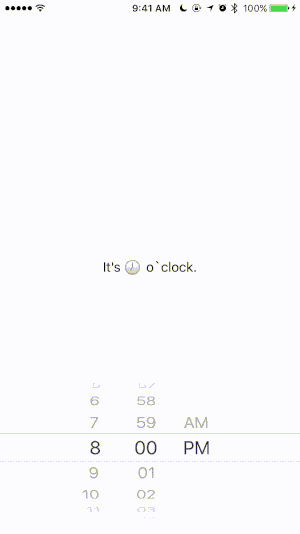
The example is accessable via Power of Emojis.
Installation
EmojiTimeFormatter supports multiple methods for installing the library in a project. You can find the latest version in the release tab.
Installation with Swift Package Manager
To integrate EmojiTimeFormatter into your Xcode project using Swift Package Manager, specify it in your Package.swift file:
import PackageDescription
let package = Package(
[...]
dependencies: [
.Package(url: "https://github.com/thomaspaulmann/EmojiTimeFormatter.git", majorVersion: XYZ)
]
)
Installation with Carthage
To integrate EmojiTimeFormatter into your Xcode project using Carthage, specify it in your Cartfile:
github "thomaspaulmann/EmojiTimeFormatter" ~> X.Y.Z
Run carthage update --toolchain com.apple.dt.toolchain.XcodeDefault to build the framework and drag the built EmojiTimeFormatter.framework into your Xcode project. It's important to specify your toolchain in the Xcode beta builds.
Installation without anything
To integrate EmojiTimeFormatter into your Xcode project using nothing but your hands, copy the Sources folder to your Xcode project. It's only two files and 200 lines of code.
Usage
You can convert dates to clock face emojis and vice versa.
Date to Emoji
Create a new EmojiTimeFormatter, get the ClockFaceEmoji for your Date and print it. It's that simple.
let now = Date()
let formatter = EmojiTimeFormatter()
let clockFaceEmoji = formatter.clockFace(from: now)
print("It's \(clockFaceEmoji) o'clock.") // Output: It's 🕢 o'clock.
Emoji to Date
It's also possible to convert a ClockFaceEmoji back to a Date. Create a new EmojiTimeFormatter, get the Date for your ClockFaceEmoji and print it. It's that simple, again.
let twelveThirty = ClockFaceEmoji.twelveThirty
let formatter = EmojiTimeFormatter()
let date = formatter.date(from: twelveThirty)
print("It's \(date).") // Output: It's 1970-01-01 00:30:00 +0000.
Note: Actually it's not a date, it's a time relative to 00:00:00 UTC on 1 January 1970.
License
This project is licensed under the MIT License - see the [LICENSE](LICENSE) file for details.
*Note that all licence references and agreements mentioned in the EmojiTimeFormatter README section above
are relevant to that project's source code only.




