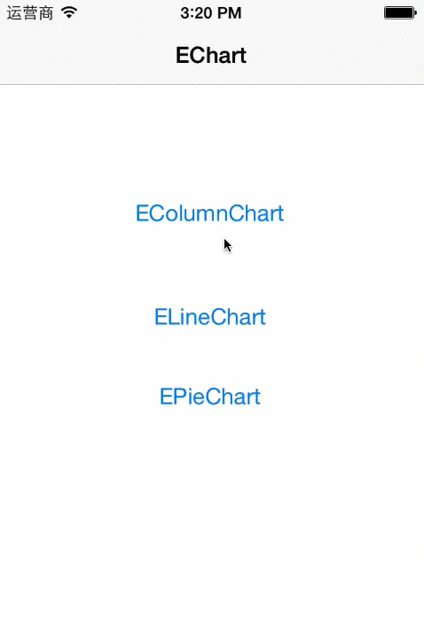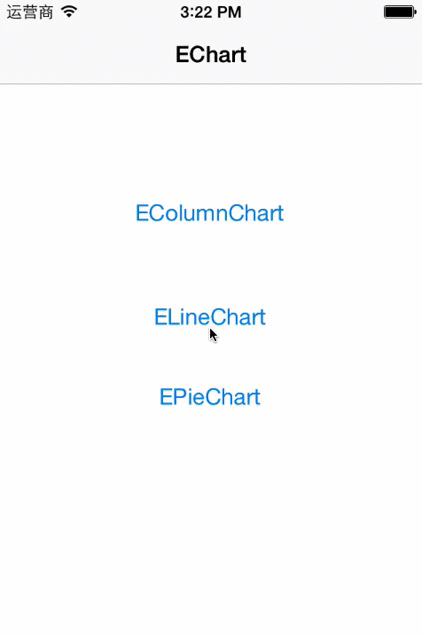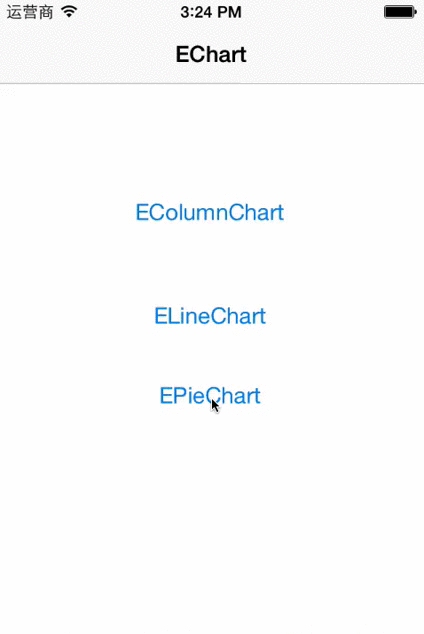EChart alternatives and similar libraries
Based on the "Charts" category.
Alternatively, view EChart alternatives based on common mentions on social networks and blogs.
-
Scrollable-GraphView
An adaptive scrollable graph view for iOS to visualise simple discrete datasets. Written in Swift. -
FSInteractiveMap
A charting library to visualize and interact with a vector map on iOS. It's like Geochart but for iOS! -
ANDLineChartView
ANDLineChartView is easy to use view-based class for displaying animated line chart. -
TWRCharts
An iOS wrapper for ChartJS. Easily build animated charts by leveraging the power of native Obj-C code. -
Dr-Charts
Dr-Charts is a highly customisable, easy to use and interactive chart / graph framework in Objective-C.
InfluxDB - Power Real-Time Data Analytics at Scale

* Code Quality Rankings and insights are calculated and provided by Lumnify.
They vary from L1 to L5 with "L5" being the highest.
Do you think we are missing an alternative of EChart or a related project?
README
EChart
A highly extendable, easy to use chart with event handling, animation supported.
Test
How To Use
Download and run the EChartDemo project is the best practice to know how to use EChart.
Step 1: Add EChart to Your Project
use CocoaPods with Podfile:
platform :ios, '7.0'
pod "EChart"
or Download project here
And Drag /EChart/ folder into your project
Step 2: Include ECharts in your View Controller
EColumnChart as a example, all ECharts work in a similar way.
Import the head file:
#import "EColumnChart.h"
Make your ViewController adopts the EColumnChart's protocol:
@interface YourViewController : UIViewController <EColumnChartDelegate, EColumnChartDataSource>
Declare a EColumnChart instance:
@property (strong, nonatomic) EColumnChart *eColumnChart;
Step 3
Give your EColumnChart a nice frame:
_eColumnChart = [[EColumnChart alloc] initWithFrame:CGRectMake(40, 100, 250, 200)];
Set EColumnChart's delegate and dataSource to your ViewController:
[_eColumnChart setDelegate:self];
[_eColumnChart setDataSource:self];
Add EColumnChart to wherever you want:
[self.view addSubview:_eColumnChart];
Provide data & Get events
After setting up your EColumnChart, you may need to provide the data for the EColumnChart and you will be able to get events from EColumnChart as well.
If you were a expert with UITableView, you will be quite familiar with the way EColumnChart works. Because they work in a same way.
DataSource
You need to implement every method in the EColumnChartDataSource
/** How many Columns are there in total.*/
- (NSInteger) numberOfColumnsInEColumnChart:(EColumnChart *) eColumnChart;
/** How many Columns should be presented on the screen each time*/
- (NSInteger) numberOfColumnsPresentedEveryTime:(EColumnChart *) eColumnChart;
/** The highest value among the whole chart*/
- (EColumnDataModel *) highestValueEColumnChart:(EColumnChart *) eColumnChart;
/** Value for each column*/
- (EColumnDataModel *) eColumnChart:(EColumnChart *) eColumnChart
valueForIndex:(NSInteger)index;
EColumnChartDelegate
The implementation of the Delegate is according to your needs
/** When finger single taped the column*/
- (void) eColumnChart:(EColumnChart *) eColumnChart
didSelectColumn:(EColumn *) eColumn;
/** When finger enter specific column, this is dif from tap*/
- (void) eColumnChart:(EColumnChart *) eColumnChart
fingerDidEnterColumn:(EColumn *) eColumn;
/** When finger leaves certain column, will tell you which column you are leaving*/
- (void) eColumnChart:(EColumnChart *) eColumnChart
fingerDidLeaveColumn:(EColumn *) eColumn;
/** When finger leaves wherever in the chart, will trigger both if finger is leaving from a column */
- (void) fingerDidLeaveEColumnChart:(EColumnChart *)eColumnChart;
License
EChart is available under the Apache License. See the LICENSE file for more info..
*Note that all licence references and agreements mentioned in the EChart README section above
are relevant to that project's source code only.