KSImageNamed-Xcode alternatives and similar libraries
Based on the "Plugins" category.
Alternatively, view KSImageNamed-Xcode alternatives based on common mentions on social networks and blogs.
-
VVDocumenter-Xcode
DISCONTINUED. Xcode plug-in which helps you write Javadoc style documents easier. -
FuzzyAutocompletePlugin
A Xcode 5+ plugin that adds more flexible autocompletion rather than just prefix-matching. -
XAlign
An amazing Xcode Source Editor extension to align regular code. It can align Xnything in any way you want. -
ClangFormat-Xcode
Xcode plug-in to to use clang-format from in Xcode and consistently format your code with Clang -
CocoaPods Xcode Plugin
DISCONTINUED. Dependency management helper for your CocoaPods, right in Xcode. -
RTImageAssets
A Xcode plugin to automatically generate 2x, 1x image from 3x image for you, or upscale to 3x from 2x -
VWInstantRun
An Xcode plugin let you build & run your selected lines of code in Xcode without running the whole project, you'll have the output instantly in your Xcode console. -
HOStringSense-for-Xcode
XCODE 8 NOT SUPPORTED // Plugin for Xcode 7 to make working with strings less "escaped" -
BBUDebuggerTuckAway
Xcode plugin for auto-hiding the debugger once you start typing in the source code editor. -
FastStub-Xcode
Xcode Plugin helps you find missing methods in your class header, protocols, and super class, also makes fast inserting. -
Show in Github
Xcode plugin to open the GitHub page of the commit of the currently selected line in the editor window. -
KPRunEverywhereXcodePlugin
An Xcode 7 plugin to build and run an app across multiple iOS devices with one click. -
BBUFullIssueNavigator
DISCONTINUED. Xcode plugin for showing all issue content in the issue navigator. -
Reveal-In-GitHub
Xcode plugin to let you jump to GitHub History, Blame, PRs, Issues, Notifications of any GitHub repo with one shortcut. -
You-Can-Do-It
Is learning a new language getting you down? Worry not, this Xcode plugin will keep you motivated. -
XcodeEquatableGenerator
Xcode 8 Source Code Extension will generate conformance to Swift Equatable protocol based on type and fields selection. -
CopyIssue
Makes Copy Xcode Issue Description Easily, Support Finding Answers in Google or StackOverflow Directly -
CleanHeaders-Xcode
A Xcode Source Editor Extension to sort your header imports and remove duplicates, similar to iSort.
InfluxDB - Power Real-Time Data Analytics at Scale

* Code Quality Rankings and insights are calculated and provided by Lumnify.
They vary from L1 to L5 with "L5" being the highest.
Do you think we are missing an alternative of KSImageNamed-Xcode or a related project?
README
KSImageNamed-Xcode
What is this?
Can't remember whether that image you just added to the project was called button-separator-left or button-left-separator? Now you don't have to, because this will autocomplete your imageNamed: calls like you'd expect. Just type in [NSImage imageNamed: or [UIImage imageNamed: and all the images in your project will conveniently appear in the autocomplete menu. You'll even get a handy preview of the image you're about to select.
Developed and tested against Xcode 7. Objective-C and Swift are both supported.
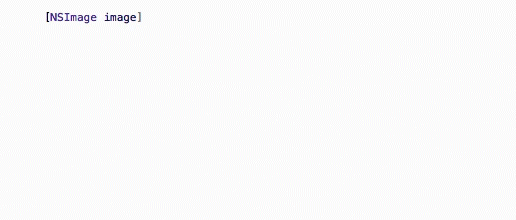
How do I use it?
Manually
Build the KSImageNamed target in the Xcode project and the plug-in will automatically be installed in ~/Library/Developer/Xcode/Plug-ins. Relaunch Xcode and imageNamed: will magically start autocompleting your images.
Important: Old versions of KSImageNamed were installed in ~/Library/Developer/Application Support/Developer/Shared/Xcode/Plug-ins. Make sure to remove KSImageNamed.xcplugin from there before installing the new one.
Alcatraz
Install Alcatraz, restart Xcode and press ⇧⌘9. You can find KSImageNamed in the list and click the icon on the left to install.
How do I include file extensions when autocompleting?
Enter the following command and relaunch Xcode:
defaults write com.apple.dt.Xcode KSShowExtensionInImageCompletion -bool YES
Possible future improvements
Ideas for people who might want to hack on this:
- Only include images that are in the current project. Currently all images in the workspace are shown.
- Show an image preview and dimensions when clicking on an imageNamed: string in the editor
License
MIT License
Copyright (c) 2013 Kent Sutherland
Permission is hereby granted, free of charge, to any person obtaining a copy of
this software and associated documentation files (the "Software"), to deal in
the Software without restriction, including without limitation the rights to use,
copy, modify, merge, publish, distribute, sublicense, and/or sell copies of the
Software, and to permit persons to whom the Software is furnished to do so,
subject to the following conditions:
The above copyright notice and this permission notice shall be included in all
copies or substantial portions of the Software.
THE SOFTWARE IS PROVIDED "AS IS", WITHOUT WARRANTY OF ANY KIND, EXPRESS OR
IMPLIED, INCLUDING BUT NOT LIMITED TO THE WARRANTIES OF MERCHANTABILITY, FITNESS
FOR A PARTICULAR PURPOSE AND NONINFRINGEMENT. IN NO EVENT SHALL THE AUTHORS OR
COPYRIGHT HOLDERS BE LIABLE FOR ANY CLAIM, DAMAGES OR OTHER LIABILITY, WHETHER
IN AN ACTION OF CONTRACT, TORT OR OTHERWISE, ARISING FROM, OUT OF OR IN
CONNECTION WITH THE SOFTWARE OR THE USE OR OTHER DEALINGS IN THE SOFTWARE.
*Note that all licence references and agreements mentioned in the KSImageNamed-Xcode README section above
are relevant to that project's source code only.

