Ubergang alternatives and similar libraries
Based on the "Animation" category.
Alternatively, view Ubergang alternatives based on common mentions on social networks and blogs.
-
Pop
DISCONTINUED. An extensible iOS and OS X animation library, useful for physics-based interactions. -
IBAnimatable
Design and prototype customized UI, interaction, navigation, transition and animation for App Store ready Apps in Interface Builder with IBAnimatable. -
Keyframes
DISCONTINUED. A library for converting Adobe AE shape based animations to a data format and play it back on Android and iOS devices. -
EasyAnimation
A Swift library to take the power of UIView.animateWithDuration(_:, animations:...) to a whole new level - layers, springs, chain-able animations and mixing view and layer animations together! -
ZoomTransitioning
ZoomTransitioning provides a custom transition with image zooming animation and swiping the screen edge. -
AHDownloadButton
Customizable download button with progress and transition animations. It is based on Apple's App Store download button. -
SamuraiTransition
SamuraiTransition is an open source Swift based library providing a collection of ViewController transitions featuring a number of neat “cutting” animations. -
CCMRadarView
CCMRadarView uses the IBDesignable tools to make an easy customizable radar view with animation -
ADPuzzleAnimation
Inspired by Fabric - Answers animation. Allows to "build" given view with pieces. Allows to "destroy" given view into pieces
WorkOS - The modern identity platform for B2B SaaS

* Code Quality Rankings and insights are calculated and provided by Lumnify.
They vary from L1 to L5 with "L5" being the highest.
Do you think we are missing an alternative of Ubergang or a related project?
README

Ubergang is a tweening engine for iOS written in Swift.
Features
- [x] Tween numeric values, UIColors and CGAffineTransforms
- [x] Tween along UIBezierPaths
- [x] Tween through points
- [x] Linear, Expo, Cubic, Quad, Circ, Quart, Quint, Sine, Back, Bounce and Elastic easings
- [x] Generic tween setup
- [x] Repeat and Yoyo tween options
- [x] Memory management for strong and weak tween object references
- [x] Tween Timelines
- [x] Bezier tween align to path
- [x] Logging and log levels
Previews
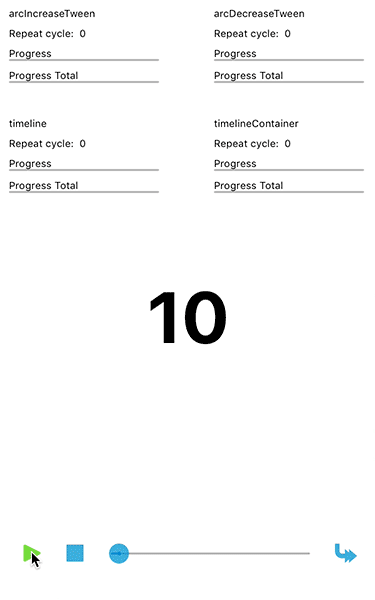
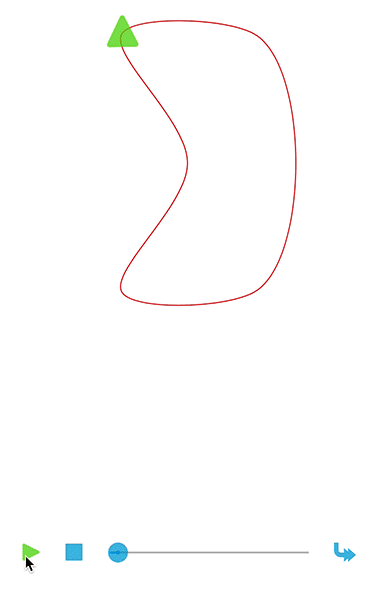
Installation
CocoaPods
platform :ios, '8.0'
use_frameworks!
pod 'Ubergang'
Setup
UTweenSetup.instance.enableLogging(true)
UTweenSetup.instance.enableLogging(true, withLogger: loggerProxy)
Ubergang provides some logs for basic operations like start, stop, pause, ... There is a dependency to XCGLogger which is used by default, but you can pass any Logger you prefer by creating a custom logger proxy implementing
UTweenLoggable.
Tween Configuration
.options(.repeat(n))
.options(.yoyo)
.options(.repeat(n), .yoyo)
Using
optionsyou can let the Tween repeat n (Int) times, let it yoyo or combine both options.
- Repeat will restart the Tween n times where
repeatCycleChangewill be called with every cycle.- Yoyo will reverse the Tween after it reaches the end value.
.reference(.strong)` //(default)
.reference(.weak)
referencedetermines how to handle the reference count for the tween. Ubergang will increase the retain count if the option is set to.strongor won't increase it if it's set to.weak. These two rules are valid for most cases:
- The Tween is not stored in a field variable ->
.strong- The Tween is stored in a field variable ->
.weak
Usage
Start a simple numeric Tween (Double)
0.tween(to:10).update({ (value:Int) in print("\(value)") }).start()
This Tween goes from 0 to 10 over 0.5 by default seconds using a linear easing by default. The current value will be printed with every update.
'to' and 'from' using closures
NumericTween(id: "doubleTween")
.from({ [unowned self] in return self.position2.x }, to: { [unowned self] in return self.position1.x })
.update({ value, progress in print("update: \(value), progress: \(progress) ") })
.duration(5)
.start()
Passing closures to 'to' and 'from' will always compute all results using the current values returned by the closures.
Start a weak numeric Tween (Int)
var tween: NumericTween<Int>?
func run() {
tween = 0.tween(to: 10)
.id("intTween")
.duration(5)
.update({ value in print("update: \(value)") })
.ease(.elastic(.out))
.reference(.weak)
.start()
}
This Tween with id 'intTween' goes from 0 to 10 over 5 seconds using an elastic easing. The current value will be printed with every update. .reference(.weak) will store this tween weakly, Ubergang won't increment the reference count. It's up to you to keep the Tween alive.
Start a numeric Tween repeating 5 times with yoyo
var tween: NumericTween<Int>?
func run() {
tween = 0.tween(to: 10)
.id("intTween")
.duration(5)
.update({ value in print("update: \(value)") })
.ease(.elastic(.out))
.reference(.weak)
.options(.repeat(5), .yoyo)
.start()
}
Start a weak numeric Tween (CGAffineTransform)
@IBOutlet var testView: UIView!
var tween: TransformTween?
func run() {
//declare the target values
var to = testView.transform
to.ty = 200.0
tween = testView.transform.tween(to: transform)
.id("testView")
.duration(2.5)
.reference(.weak)
.update({ [unowned self] value in self.testView.transform = value })
.start()
}
This Tween with id 'testView' tweens a transform over 2.5 seconds. The resulting tranform will be assigned to the testView with every update 'welf.testView.transform = value'.
Start a Timeline containing three Tweens
var timeline: UTimeline = UTimeline(id: "timeline")
func run() {
timeline.options(.yoyo).reference(.weak)
timeline.append(
0.tween(to: 10).id("intTween").duration(5).update({ value, _ in print("0-10 value: \(value)") })
)
timeline.append(
0.0.tween(to: 10.0).id("floatTween1").duration(5).update({ value, _ in print("0.0-10.0 value: \(value)") })
)
timeline.insert(
10.0.tween(to: 0.0).id("floatTween2").duration(5).update({ value, _ in print("10.0-0.0 value: \(value)") }), at: 2.5
)
timeline.start()
}
This Timeline controls one Tween starting at time 0.0 seconds, one Tween starting at time 5.0 seconds and the last one starting at 2.5 seconds. All Tweens are controlled by the timeline with the given options - In this case the tween option
.yoyo
Tween along a UIBezierPath
var tween: BezierPathTween!
func run() {
tween = BezierPathTween().along(path)
.id("bezierTween")
.duration(5)
.ease(.linear)
.reference(.weak)
.update({ [unowned self] (value: CGPoint, progress: Double) in
//update
})
.start()
}
Tween through points
var tween: BezierPathTween!
func run() {
let points = [CGPoint]()
points.append(...)
tween = BezierPathTween().along(points)
.id("bezierTween")
.duration(5)
.ease(.linear)
.reference(.weak)
.update({ [unowned self] (value: CGPoint, progress: Double) in
//update
})
.start()
}
Tween through points and use orientation to align the object on update
var tween: BezierPathTween!
func run() {
let points = [CGPoint]()
points.append(...)
tween = BezierPathTween().along(points)
.id("bezierTween")
.duration(5)
.ease(.linear)
.reference(.weak)
.update({ [unowned self] (value:CGPoint, progress: Double, orientation: CGPoint) in
self.targetView.center = value
let angle = atan2(orientation.y, orientation.x)
let transform = CGAffineTransformRotate(CGAffineTransformIdentity, angle)
self.targetView.transform = transform
})
.start()
}
Changelog Verion 1.2.0
- The Ease type changed to an Enum instead of passing the function type directly e.g.
swift .ease(Linear.ease) becomes .ease(.linear) .ease(Elastic.easeOut) becomes .ease(.elastic(.out)) - When starting a tween which is already playing, it will now only log a warning via the logger proxy instead of guarding a restart
- The new tween direction 'backward' will inverse easings and tween start times within a timeline
/*
forward -->
t0: |-----------------------|
t1: |----------------------|
t2: |--------|
*/
/*
<-- reverse
t0: |-----------------------|
t1: |----------------------|
t2: |--------|
*/
/*
<-- backward
t0: |-----------------------|
t1: |----------------------|
t2: |--------|
*/
Changelog Verion 1.1.0
- Swift 5 migration
Changelog Verion 1.0
- Swift 4 migration
- Change tween creation pattern (UTweenBuilder removed - Instead instantiate the tween object directly or use the appropriate extension like
0.tween(to: 10)) - Add @discardableResult to specific methods
- Fix issue where timelines didn't work if there was a delay between tweens
Feedback is always appreciated
*Note that all licence references and agreements mentioned in the Ubergang README section above
are relevant to that project's source code only.




